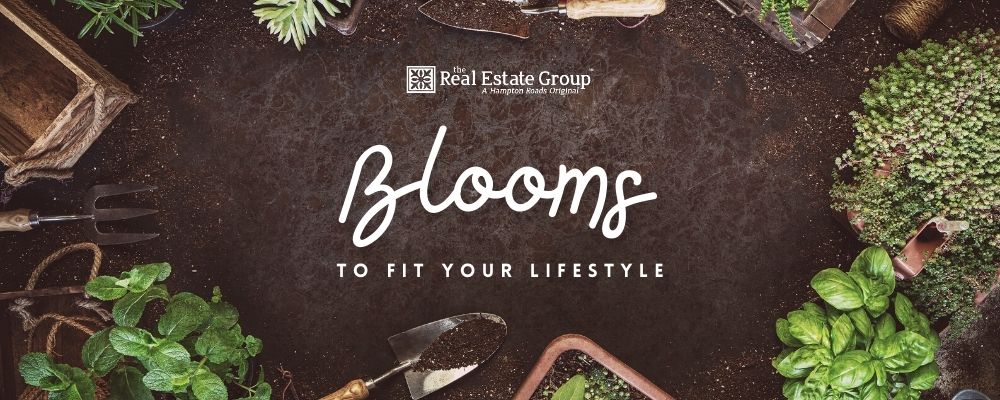Springtime Festivals & Events
Goodbye winter, hello spring! It’s finally time to defrost and enjoy the fresh new season. From incredible local art, to enjoying a ball game with your pup, celebrate springtime blossoms and warmer weather with these exciting festivals and events: