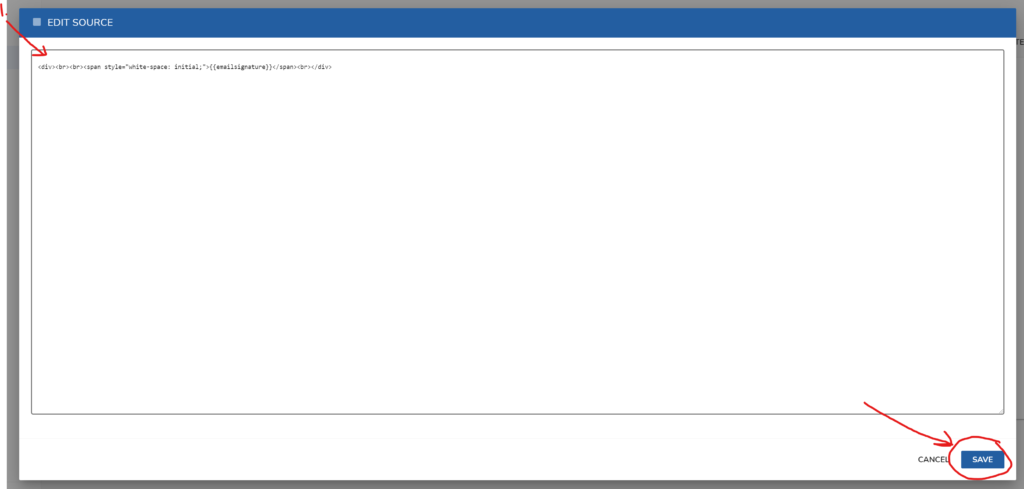Sending an email Newsletter via your Buffini CRM is EASY...
First: Click the Copy Button to Copy the Code to Your Clipboard
Step 1: Open Lion Desk and Click on the Communication Tab
Step 2: Enter the Email Addresses that you are sending the email TO.
Step 3: Enter the Subject: of your email.
Step 4: Click Source and Paste the Soure Code into the Pop up Window by Clicking Control V in Windows or CMD V on a Mac.
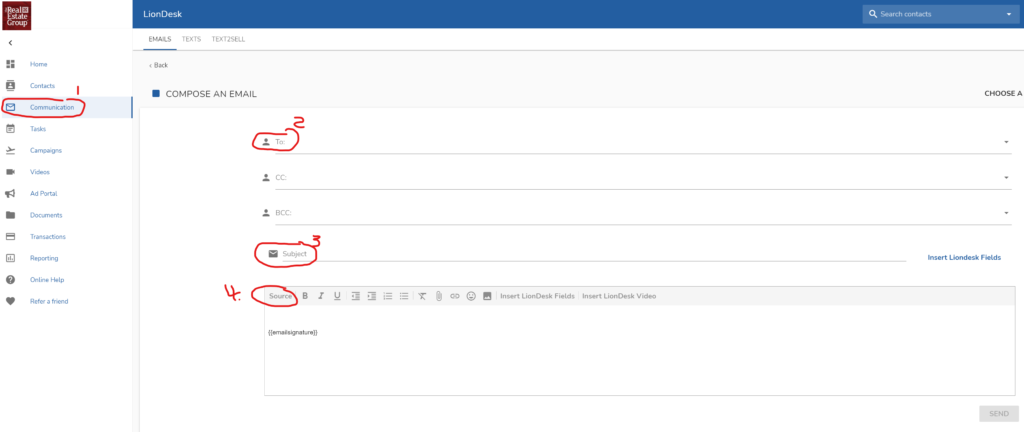
Tip: Keep your full signature in the bottom of the email. See the example below and paste your code ABOVE the code that is on the page.
You can then hit “SEND” and your Newsletter will be sent to your clients!